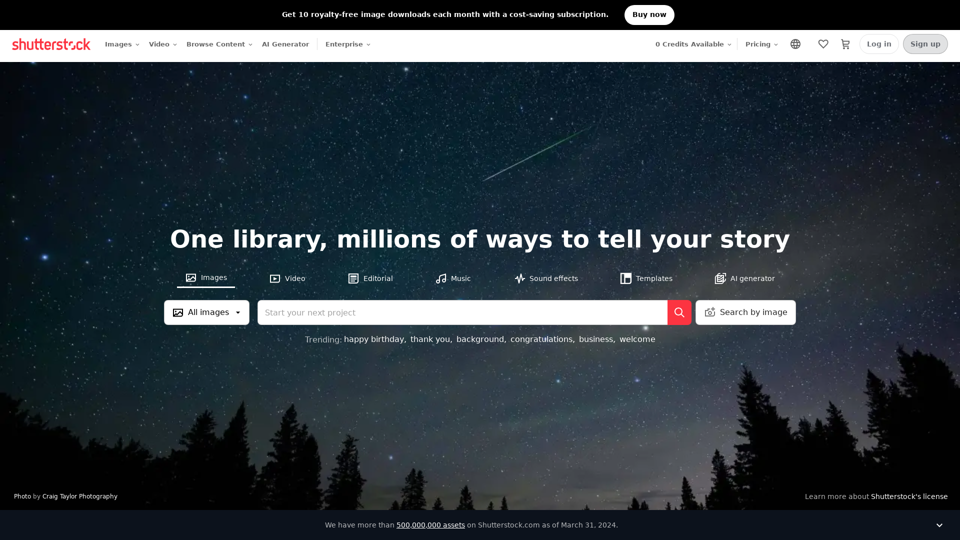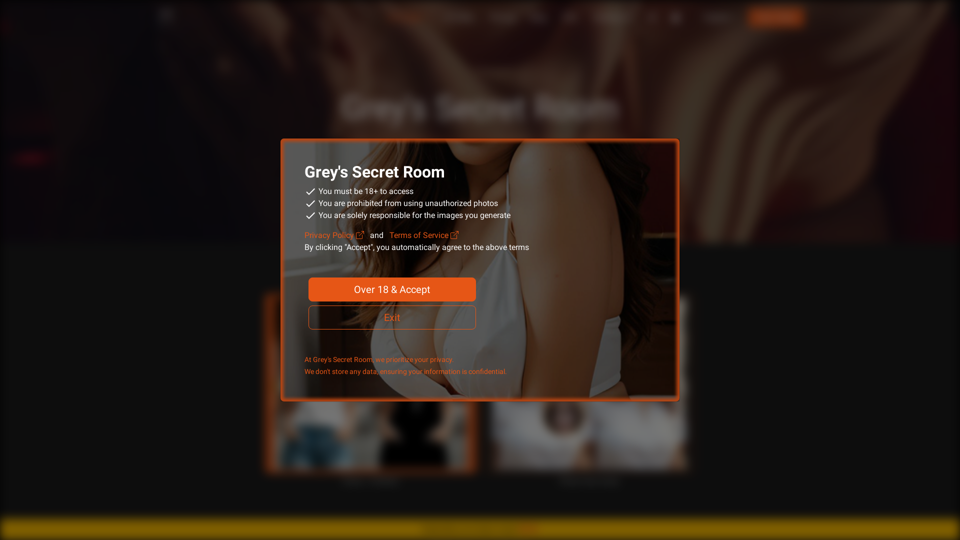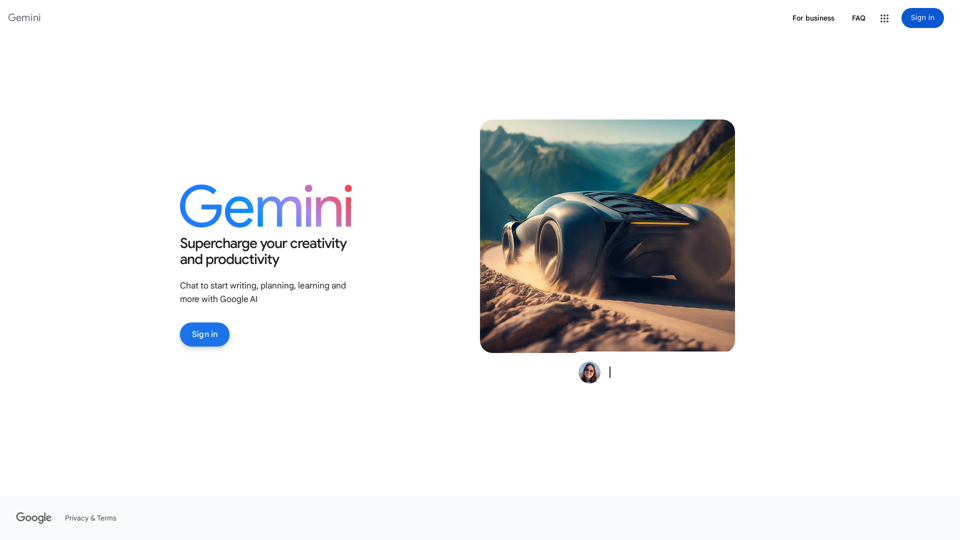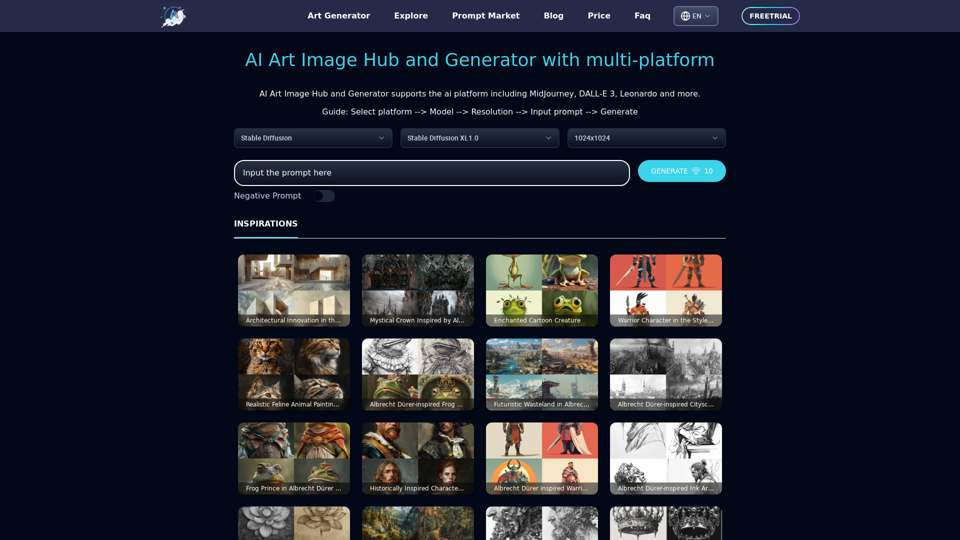What is Image to Prompt?
Image to Prompt is an innovative AI-driven tool designed to convert images into descriptive text prompts. This functionality allows users to regenerate similar images using various AI image models, enhancing creativity and efficiency in image creation.
What are the main features of Image to Prompt?
-
High Accuracy: Utilizes advanced AI models to ensure precise prompt generation.
-
Multiple AI Image Models: Supports various AI image models, including Flux 1.1 Pro, Midjourney, Stable Diffusion, and Ideogram.
-
Fast Generation Speed: Prompts are generated in seconds, streamlining the creative process.
-
Privacy Protection: Guarantees user privacy and data security by not storing or sharing uploaded images.
-
Commercial Use: Generated prompts can be used for commercial purposes, providing flexibility for creators.
How to use Image to Prompt?
-
Upload an Image: Start by uploading the image you wish to convert into a prompt.
-
Select an AI Image Model: Choose from the available AI image models that suit your needs.
-
Generate Prompt: Click the 'Generate Prompt' button to create your descriptive prompt.
-
Copy and Use: Copy the generated prompt and utilize it in your preferred AI image model for image regeneration.
Pricing
Image to Prompt offers 5 free uses per day for all users. For those requiring more frequent access, premium plans or one-time credits can be purchased for additional uses.
Helpful Tips
-
Upload High-Quality Images: For better results, ensure that the images you upload are of high quality.
-
Experiment with Different Models: Try using different AI image models to see which one produces the best results for your specific needs.
-
Adjust Generated Prompts: While the prompts are highly accurate, feel free to make manual adjustments to better fit your creative vision.
Frequently Asked Questions
-
What is Image to Prompt?
- Image to Prompt is an AI tool that generates descriptive prompts from images, enabling users to recreate similar images using AI models.
-
How does Image to Prompt work?
- The generator analyzes the image's subject, composition, colors, and themes, then creates a text prompt that AI image models can easily interpret.
-
Is Image to Prompt free to use?
- Yes, users can access 5 free uses per day. Additional uses can be obtained through a subscription or one-time credits.
-
How do I get a prompt description of an image?
- Simply upload your image, select an AI model, and click 'Generate Prompt' to receive your description.
-
What elements are included in the generated prompts?
- Prompts typically include details about the main subject, artistic style, colors, lighting, and overall mood of the image.
-
What types of images does Image to Prompt work with?
- The tool can process various image types and styles, with high-quality uploads yielding better results.
-
Is the prompt generated by Image to Prompt accurate?
- While the tool uses advanced AI for accuracy, some prompts may require manual adjustments.
-
How does Image to Prompt protect privacy?
- Uploaded images are processed temporarily and deleted immediately after prompt generation, ensuring user privacy.
-
Are NSFW images allowed?
- No, Image to Prompt does not permit NSFW images. All uploads must be appropriate for all audiences.
-
How can I contact support for further questions?
- For inquiries, please email us at xiao64702@gmail.com, and we will respond promptly.