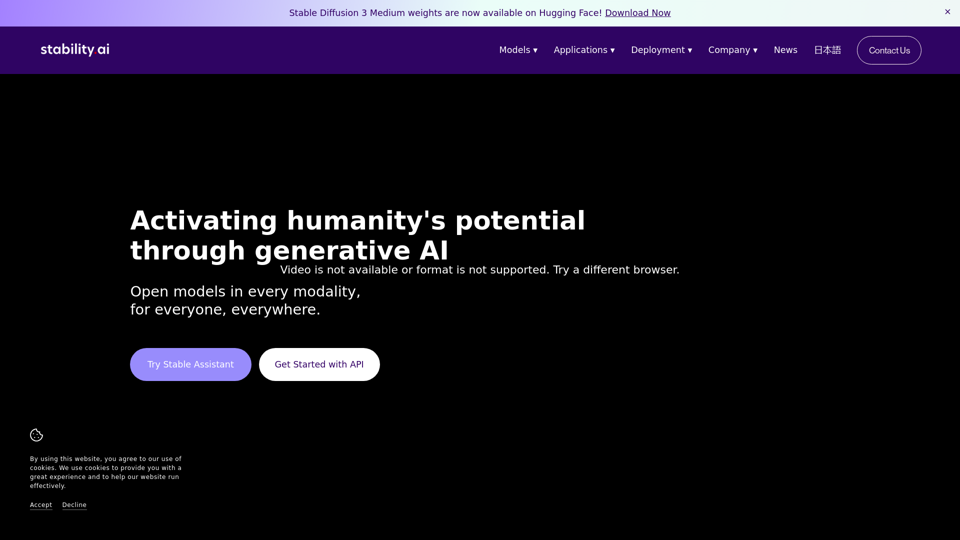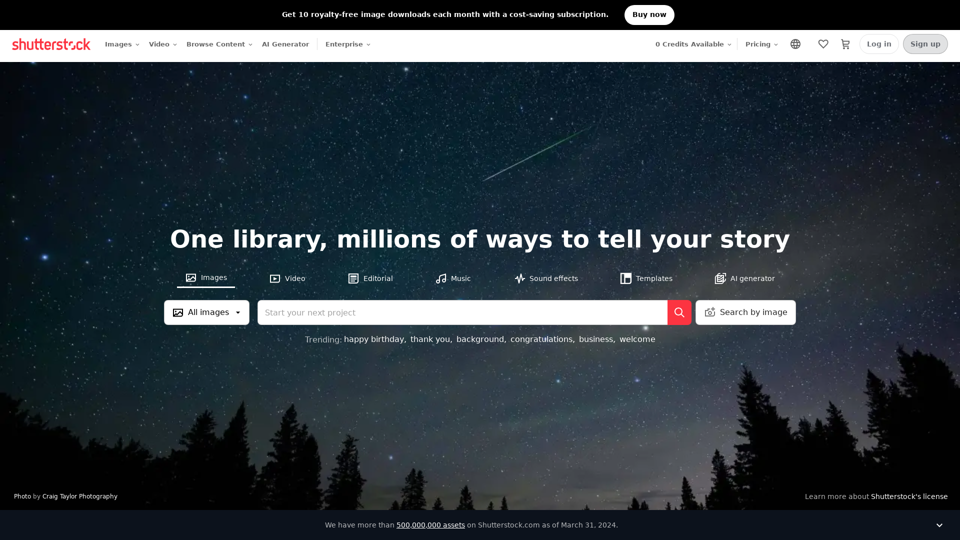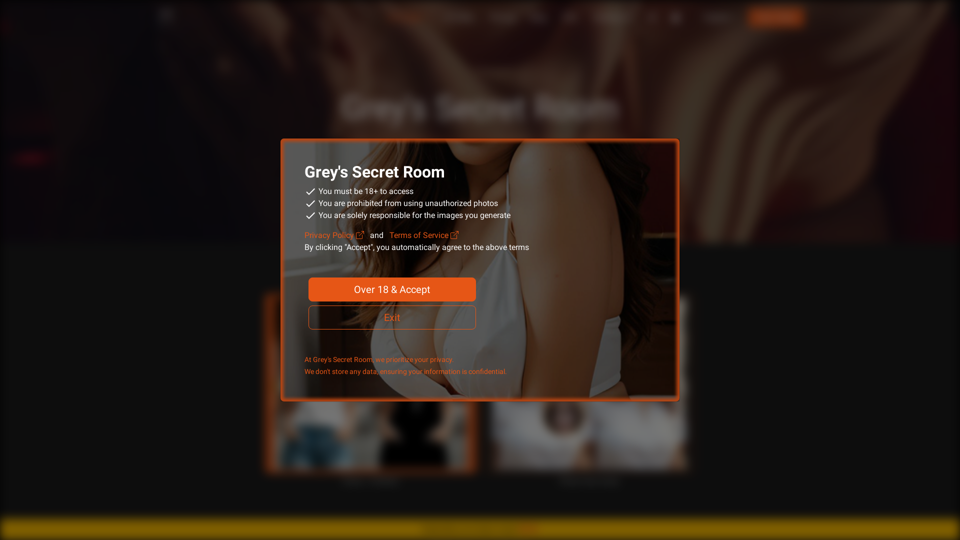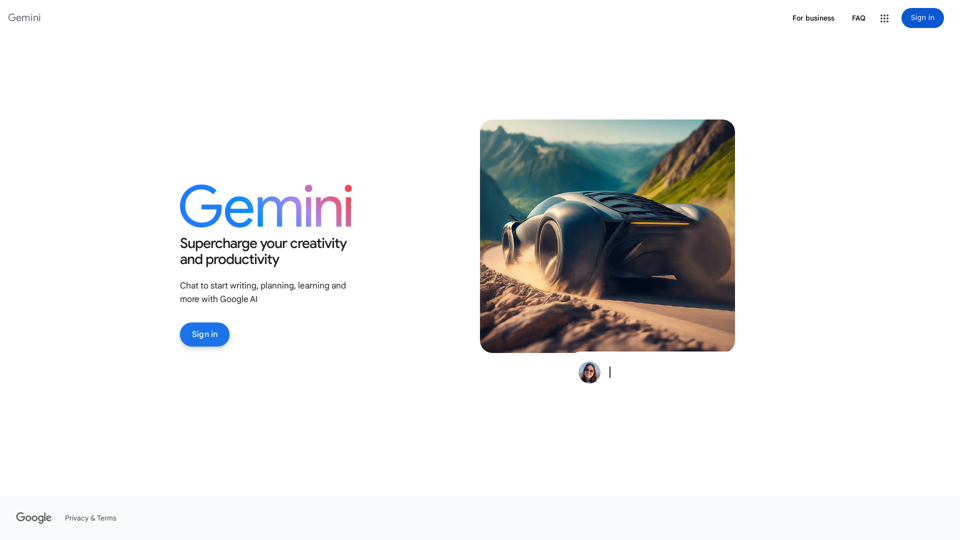What is Smart Upscaler?
Smart Upscaler is an advanced AI-driven tool designed to enhance the resolution of images and photos online. It utilizes state-of-the-art artificial intelligence technology to upscale images without losing quality, making it ideal for both personal and professional use.
What are the main features of Smart Upscaler?
-
High-Quality Image Enhancement: Automatically enhances image resolution while preserving details.
-
Batch Processing: Users can upscale up to 500 images at once, making it efficient for large projects.
-
Multiple Format Support: Compatible with JPG, PNG, and WebP formats.
-
User-Friendly Interface: Simple drag-and-drop functionality for easy uploads.
-
API Access: Integrate Smart Upscaler into your applications for automated image enhancement.
How to use Smart Upscaler?
Using Smart Upscaler is straightforward:
- Visit the Smart Upscaler website.
- Drag and drop your images into the designated area or upload them directly.
- Choose the desired output resolution (up to 7680x7680px).
- Click on the upscale button and wait for the process to complete.
- Download your enhanced images.
What is the pricing for Smart Upscaler?
Smart Upscaler offers several pricing options:
-
Prepaid Package: Starting at $10 for 50 images, usable anytime.
-
Limited Subscription: $9 per month for 100 images with rollover credits.
-
Unlimited Subscription: $99 per month for unlimited image enhancements.
Helpful Tips for Using Smart Upscaler
-
Optimal Image Size: For best results, use images smaller than 3000x3000 pixels.
-
Format Matters: JPEG and PNG formats yield the best enhancement results.
-
Batch Processing: Take advantage of batch processing to save time when working with multiple images.
-
API Integration: Consider using the Smart Upscaler API for seamless integration into your workflow.
Frequently Asked Questions
How does Smart Upscaler work?
Smart Upscaler employs deep learning algorithms trained on over 5 million images to enhance photos without losing detail. This process is known as super-resolution.
How can I remove watermarks from my images?
You can remove watermarks by purchasing a prepaid package, subscribing to a limited or unlimited plan, or using the Upscaler API for batch processing.
Where are my images stored?
Uploaded images are stored securely, allowing you to view your history and re-download enhanced photos without incurring additional costs. Your images are not used for machine learning or shared with third parties.
What types of images work best with Smart Upscaler?
Images in JPEG or PNG format that are smaller than 3000x3000 pixels work best for dramatic upscaling results.